MySol-Ark 2.0 Has Been Released!

Sol-Ark has launched an advanced, robust platform purpose-built for installers to commission and manage fleets from anywhere. The platform is now hosted on
AWS US-Based Servers to better serve our customers.
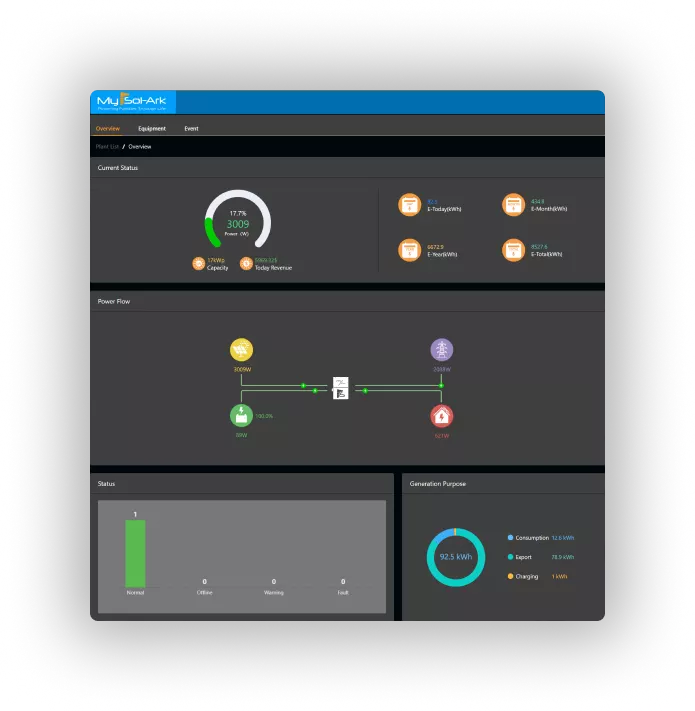
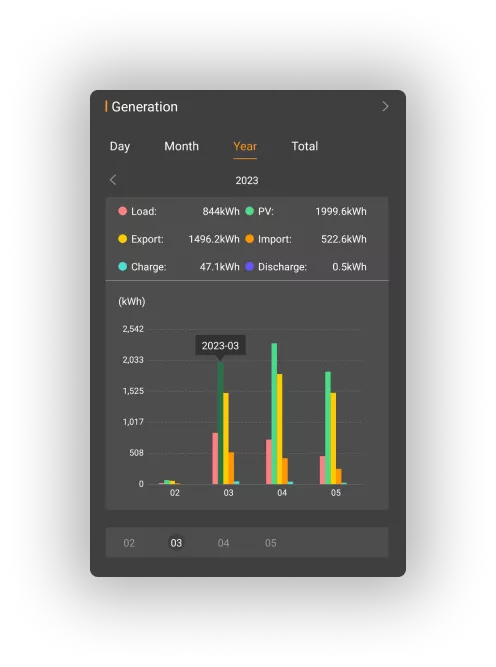
MySol-Ark 2.0 includes valuable new features:
- Install, commission and manage Sol-Ark Commercial Inverters: 30K-3P-208V, 60K-3P-480V
- View plant flow behavior, including the data flow from solar production to site consumption, grid import or export and battery usage
- California residents and installers, collect SGIP (Self-Generation Incentive Program) data at the click of a button and send to your utility
- Puerto Rico residents and installers, download a report of grid settings to meet LUMA requirements
- Installations in the Northeast US, onboard and manage VPP activities with the EnergyHub tab.
In order to enjoy all the new features and benefits, simply register and create an account in MySol-Ark.
Frequently Asked Questions
Find answers to our most commonly asked questions
- Sol-Ark has developed a new platform for energy monitoring services at https://www.mysolark.com/login. All hosting, data reporting, and data storage for mysolark.com will take place through a single U.S based cloud provider.
- The transition to MySolark.com is organized into 3 phases:
- Select shipments of Sol-Ark inverters will be formatted to communicate to mysolark.com starting Mid April 2024.
- All currently existing plants and accounts on PV will be transferred beginning Mid May , 2024.
- Existing accounts’ historical data and metadata for past 1 year, from PV plants and accounts will be transferred between Mid May 2024, and June 2024.
- NOTE: Accounts that are transferred to mysolark.com will no longer be accessible via Powerview. Plants that are transferred to mysolark.com will no longer report operation data to Powerview. Historical operation data will be accessible sometime between May Mid and the end of June 2024.
- Yes, after End of May 2024, you will be able to access your existing plants on MySolark.com using your existing PowerView (PVPro) account credentials.
- No there will be a temporary period of approximately 1 month of no access to historical data and no access to the data on PV Pro.If you anticipate needing access to Powerview historical operation data, you have until April 30th 2024 to download it.
- You can contact our technical support line at +1 972 575 8875 Ext 2
- Your plants from Powerview will be added to your Plant List on mysolark.com. Make sure to use the same email address from your powerview account while registering for mysolark.com. If you do not use the same email address, you will have to recreate the plant(s), which may result in data loss.
- All historical customer and system data will be migrated to MySolark.com by the end of June 2024. Make sure your email address on PowerView is up-to-date and actve. This ensures that you will not lose any important information during the transition.
- Yes, it’s important to ensure that your email address is updated, current, and active on your PowerView (PVPro) account to facilitate smooth communication and migration updates.
- Plants and accounts that are transferred to mysolark.com will be accessible though new apps on the Google play and Apple stores. May not include all functionality until the full transition is complete.
- Google Play: mysolark google
- Apple: MySolArk on the App Store (apple.com)
- Power dongle from inverter (plug in)
- Set internet access for dongle
- Create a plant through MySolArk platform
- Wait 3-5 minutes for the solid green light to come on
- Select the unbind link for your gateway from the Gateway List
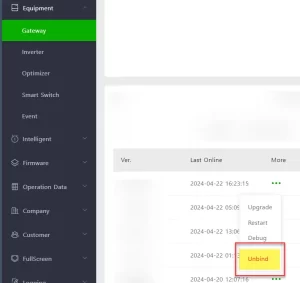
- Follow the standard dongle installation
- If you need further assistance, please contact our technical support line at +1 972 575 8875 Ext 2
For Desktop Setup
Instructional Video
Please watch the video to assist you in setting up MySolArk

Play Video about mysolark-placeholder



